So, you're in the lead gen game and keep hearing ping tree, buyer tiers, and fallback logic? What’s the deal?
Basically, a ping tree is just a way of ranking your buyers. Your lead goes to the first buyer on the list. If they don't want it, boom, it goes to the next, and so on. It's like having backups for your leads.
Instead of losing leads when a buyer says no or takes too long, ping trees keep things moving. The lead gets offered to the next buyer automatically.
🔁 How Ping Trees Actually Work
Imagine you're doing ping post for solar leads in California. You get a new lead—a homeowner in San Diego wants solar panels. You send it to your buyers in this order:
- Tier 1: Buyers who pay the most ($80–$100)
- Tier 2: Networks ($50–$70)
- Tier 3: Backup buyers ($20–$40)
Buyer A in Tier 1 doesn't make an offer.
Buyer B in Tier 1 offers $92—nice! The lead goes straight to them.
But what if no one in Tier 1 responded? The system shoots the ping down to Tier 2, then Tier 3, until someone bites.
That’s a ping tree doing its thing. No need to send leads manually, no leads get lost, and nothing's wasted.
🚨 Why This Is Important
Lead buyers have lots of options and want stuff fast, accurate, and easy. So, sellers need to send leads that match what they want and get good results.
Ping trees help fix the big problems in lead selling:
- Leads getting turned down: Another buyer can still grab it.
- Low profits: Find the best price for each lead by seeing how much people will pay.
- Leads going to waste: Leads don’t just disappear if the first buyer doesn't want them.
- Manually sending leads: Automate sending with no spreadsheets.
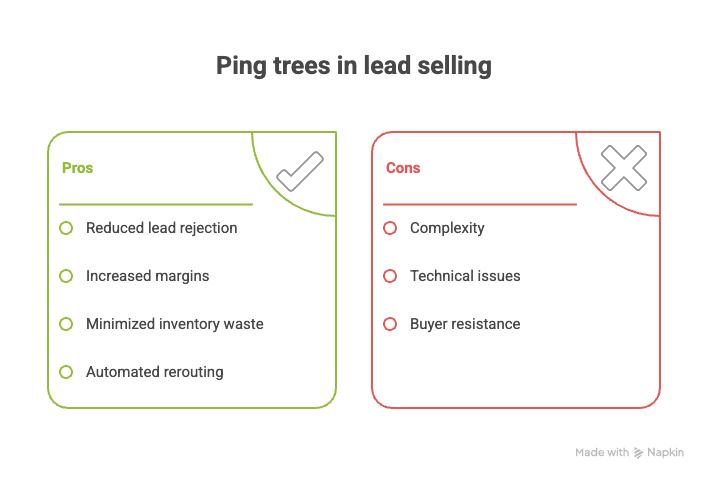
Platforms like Standard Information make this simple with easy ping tree setup, smart fallback, and buyer management. You set up your tiers, filters, and prices, and the system does the rest.
🔄 Ping Tree vs Ping Post—What’s Up?
Quick explainer: ping post is how it works—send some lead info, get offers, send the whole lead to the winner.
A ping tree is how things are set up—buyers are ranked and leads are sent down the list.
You can have a ping tree inside a ping post setup. Actually, most good lead sellers do it that way.
Ping post = a quick sale. Ping tree = a backup plan.
Putting them together gives you way more control and better results.
💰 How Ping Trees Get You More Money
A good ping tree does one thing really well: it makes sure you get the most value from every lead.
Say you get 1,000 leads a week. If you don't have a backup plan, maybe 100 don't get sold because the first buyer didn't want them.
With a ping tree, those 100 leads get another shot. Even if you don't get as much money, you still get something—which is great for your business.
And if you can change prices based on what people want (like Standard Information allows), you can do even better:
- Lots of interest in one area? Send it to Tier 1 first.
- Slow offers? Send it to Tier 2.
- No offers at all? Send it to Tier 3 for a set price.
It's a smarter way to make money with almost no extra work.
🧠 Tips for Ping Tree Setup
Want a ping tree that rocks? Here's what we've learned from doing this a lot:
1. Don’t depend on one buyer
If one source gets 90% of your leads, you're taking a chance. Ping trees save you by having backups.
2. Rank buyers by more than just price
Just looking at price can be a mistake. Think about:
- How fast they respond
- How often they ask for refunds
- How well they convert leads
3. Add filters early
Make sure each buyer only gets leads that match what they want (location, product, age, etc.). Standard Information has buyer filters and checks to make sure everything's good.
4. Set limits and schedules
- Limit low-quality buyers
- Wait a couple seconds before sending to Tier 3
- Stop sending to backup buyers on weekends
5. Watch your info
Keep track of:
- Who's accepting leads
- How much people are offering
- Lead prices at different times
- Refunds from buyers
This will show you what's working and what's costing you money.
🧱 Ping Tree Uses (Not Just Selling Leads)
Ping trees aren't just for lead sellers. Agencies, marketplaces, and even sales teams are using them:
- Call centers: Send leads to the right person
- Affiliate networks: Handle lots of buyers
- Insurance agencies: Send leads based on license, location, or product
- Solar companies: Send leads to people who can book appointments
With the right setup, ping trees help you manage leads the best way possible
⚖️ Ping Tree Alternatives (and Why They’re Not as Good)
Some companies try to fake a ping tree with:
- Spreadsheets
- Sending leads in a rotation
- CRM rules
- Just hoping for the best
That might work if you only have a few leads, but it falls apart when you get bigger. Real ping trees are faster, trackable, and do things by the book.
Final Thoughts
If you're selling leads, you should use ping trees.
They're what makes lead sending smart, reliable, and effective. And with the right tools, they're easy to set up.
👉 Try a tool like Standard Information — set up your tiers, create your buyer rules, and let the system do the rest.
You'll make more money, waste less, and feel like your leads are working for you.