Imagine putting all that effort into your best ad campaign just to see buyers turn away or ask for refunds left and right. That's what happens when you forget about how good your leads are.
See, even the fastest way to send leads and the fanciest systems can't help if the lead has bad info or just isn't serious. Buyers won't even try to get them. Your sales will drop. And refunds? They'll start piling up. Before you know it, buyers won't trust you anymore, and you'll lose money.
A good lead is what keeps your buyers happy – which keeps your business going.
What Makes a Lead Good?
A good lead usually looks like this:
- Real Contact Info: A real, working phone number and email. No mistakes, spam stuff, or missing info.
- Serious Interest: The person spent time on your form or quiz, which means they probably really want what you're selling.
- Right Location/Details: The zip code matches the location, it fits what the buyer wants, and their age/credit score is okay.
- Okay to Contact: They clicked the consent box, are okay to contact, and you know where they came from.
- Clear History: You have the publisher ID, campaign name, and where they came from.
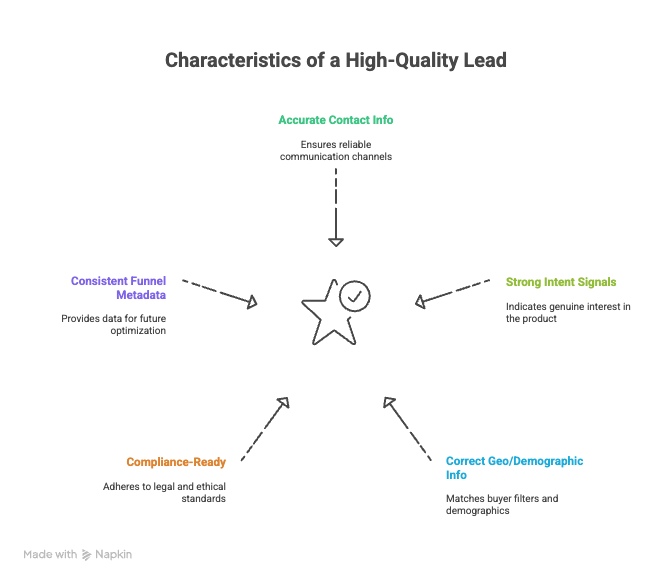
⚙️ Step 1: Check Before You Send
When a lead comes in, check it right away.
- Phone & Email: Are they real?
- Same Person?: Has this person bought something before?
- Location Match: Does the zip code match where they are?
- Consent: Did they agree to be contacted? Privacy policy okay?
Standard Information lets you check all of this before you send the lead, so bad leads never get to your buyers.
🧠 Step 2: Rate Leads for How Good They Are
Some leads are better than others. Rate them based on what they do and what info you have. This helps you put the best leads first.
What to look for:
- Form time: how long did they spend, how much did they fill out?
- Source quality: has the publisher sent good leads before?
- Match to buyer: does the form match what the buyer wants?
- Device/Location: are they doing anything weird, like using a fake location?
- Past results: have other leads like this asked for refunds or bought something?
With a simple score or something (like AmeliaAI in Standard Information), you can give each lead a grade and send it to the right buyer.
📤 Step 3: Filter Leads Before Sending
Once you rate them, filter the leads based on what you want:
- Only send leads over a certain score (like 40).
- Don't send certain leads to certain buyers (like Medicare in some states).
- Limit leads at certain times or in high volumes.
- Have a plan for leads that aren't as good.
Do this before you send the lead. This way, buyers only get leads they want – and they'll trust you more.
🔁 Step 4: How it Affects Bids and Sales
If your leads are good, you'll see:
- More bids: Buyers will bid more if the leads fit what they want.
- Better matches: Fewer leads sent to the wrong buyers.
- Fewer refunds: Leads meet what buyers expect.
- Faster sales: Buyers buy faster when they know the leads are good.
Lead sellers often see buyers bid way more (up to 50% more) if they rate the leads right.
💡 Real Example‑Solar Leads
Let's look at a real ad campaign:
- Source A: quiz with people who seem really interested (Score: 85+)
- Source B: banner ads (Score: 60–75)
- Source C: paid ads from old lists (Score: 40–55)
What happened:
- Buyers tried to get leads from Source A 75% of the time, Source B 45%, and Source C only 10%.
- Average bid for Source A was $65, Source B $48, and Source C $30.
- Refunds: Source A less than 5%, Source C more than 20%.
What does this mean? Quality matters a lot. Filtering lets you focus on the best sources and buyers – and cut out the bad ones.
🛠 Step 5: Send Good Leads to the Right Place
When leads are rated and filtered, you can:
- Send the best leads to your best buyers.
- Send less good leads to a wider group of buyers.
- Set prices based on the score.
- Control what buyers can buy based on location.
Standard Information lets you set up these rules without coding, so you can grow fast.
📉 Step 6: Get Feedback and Make It Better
Making leads better is an ongoing thing. Use charts to:
- Watch sales rates, refunds, and what buyers do – by source and score.
- Fix things fast if they drop.
- Get rid of bad buyers or sources.
- Adjust your filters based on what happens.
Standard Information has reports that help you connect lead quality to sales.
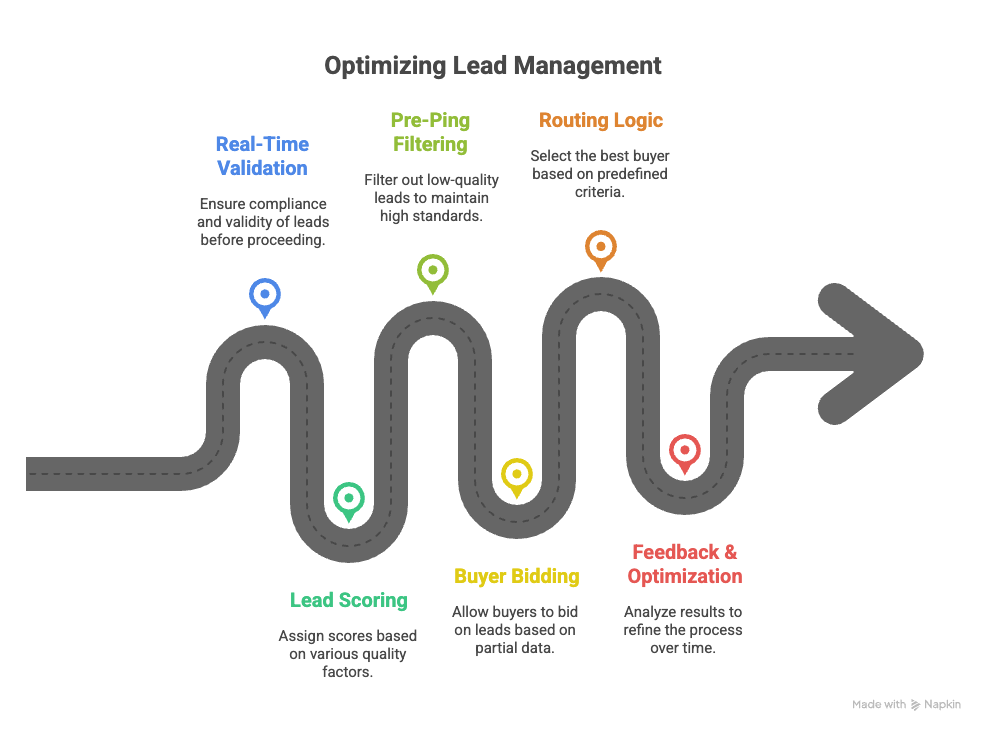
⚠️ Common Mistakes and How to Fix Them
- Not checking leads: Leads with bad info make buyers not trust you.
✅ Fix: check leads as soon as they come in. - Not rating leads: Sending all leads to everyone makes bids lower.
✅ Fix: rate leads and send them based on the score. - No filtering: Leads go to the wrong buyers.
✅ Fix: set rules based on what buyers want. - Sending all leads: Refunds go up, buyers get mad.
✅ Fix: save top buyers for the best leads, and send the rest to a wider group. - Not tracking where leads come from: You can't make things better if you don't measure them.
✅ Fix: make charts and track leads by source.
🎯 Why It's Worth It: Money in Every Lead
If you have a system that focuses on quality:
- Fewer refunds = happier buyers
- Higher bids = more money per lead
- Good results = better relationships with buyers
- Less time wasted = less manual work
Basically, good leads make things better. Trust goes up, and you can sell more leads for more money.
Final Thoughts
If you really want to grow your lead business, you need to make lead quality a key part of your plan..
Standard Information helps you do this by checking leads, rating them, filtering them, and sending them automatically. This lets you focus on growing, not fixing problems.
Great systems need great leads. When you focus on leads, everything else gets easier: sales, keeping buyers happy, making money. Even things like compliance happen naturally when you get rid of bad leads early.