If you've been doing lead generation for any amount of time, you've probably come across both direct post and ping post. People often mix them up, but they work very differently.
- Direct Post: The whole lead goes straight to one buyer. It's simple – no bidding, no choices.
- Ping Post: The system sends bits of lead info (like ZIP code, age, product interest) to a bunch of buyers first. They can then bid on it or pass. If they bid then the system sends the full lead only to the highest bidder.
Why does this matter? Well with ping post, buyers choose if they want the lead before they pay.
✅ Pros & Cons: Quick Comparison
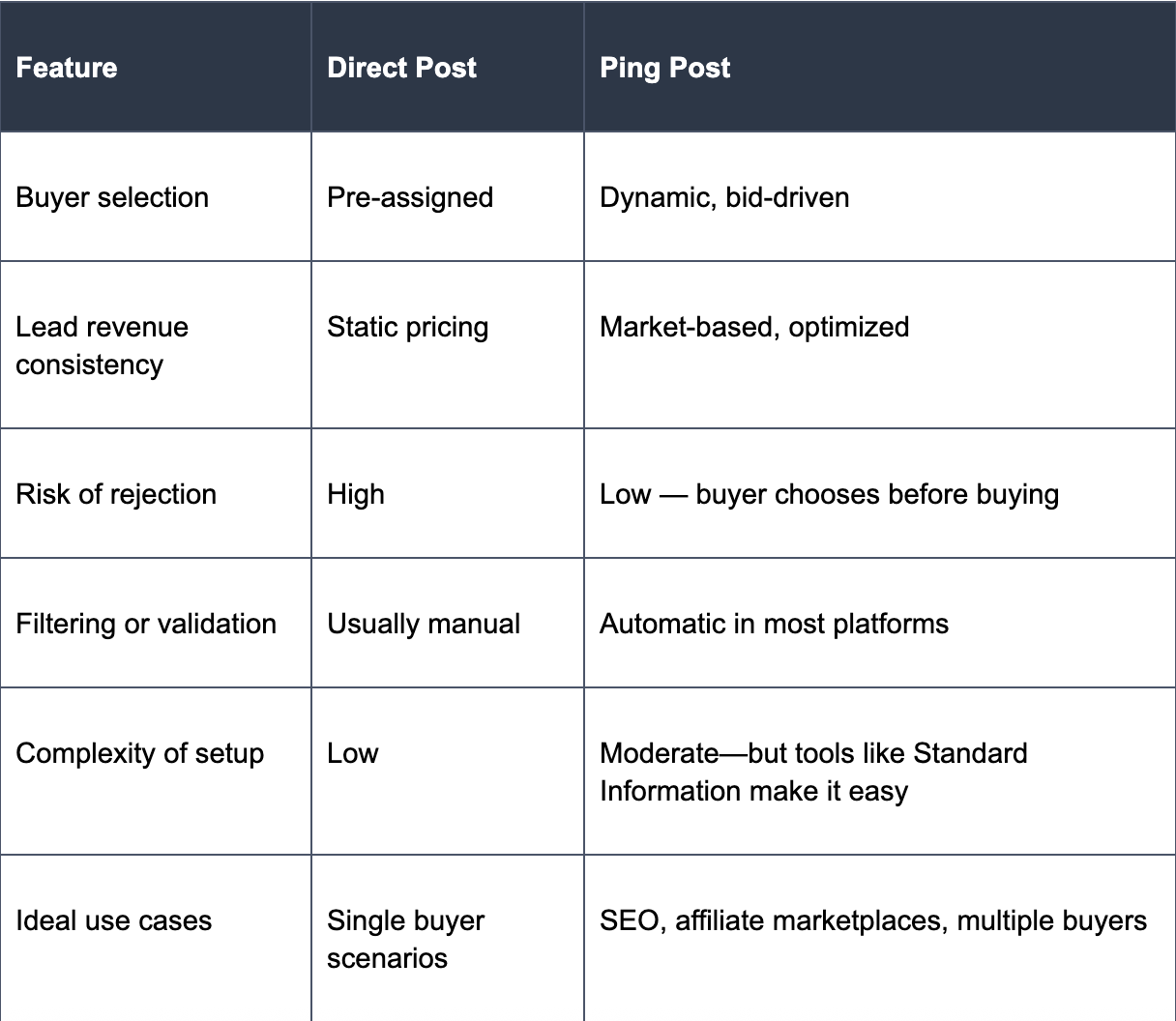
📉 When Direct Post Makes Sense
Direct post isn't a bad thing at all. Here's when it might be useful:
- You have a solid, ongoing deal with one buyer.
- Leads always go to the same team or system.
- You don't have a lot of leads coming in, so simplicity is more important than getting the most money per lead.
Just remember, if scaling up your operation or getting better margins is what you are aiming for, direct post will not help you do so.
🚀 Why Ping Post Is a Better Option Now
Ping post used to be regarded as a high-end setup, but now it's required.
Smart lead sellers need:
- More competition among buyers for better prices.
- Buyers to approve the lead before it's sent to them to reduce the number of refunds.
- Rules for routing leads in real time.
- Automatic checks and filters to lower risk.
- Ways to track data and improve things using dashboards and reports.
Platforms such as Standard Information offer ping post with filters, and dashboards.
💡 Real example
Imagine a lead from Fresno. It's a 67-year-old who wants Medicare:
Direct Post:
- The full lead goes to Buyer A.
- Buyer A might reach out late, or maybe never will.
- The lead ends up wasted or sent back.
Ping Post:
- The system pings partial data to Buyers A, B, and C.
- Buyer A bids $42; Buyer B bids $37; Buyer C passes.
- The full lead goes to Buyer A right away.
- Buyer A makes contact in 30 seconds = good outcome.
The result has a big difference. Ping post speeds up response times, offers more buyer options, and makes things more profitable.
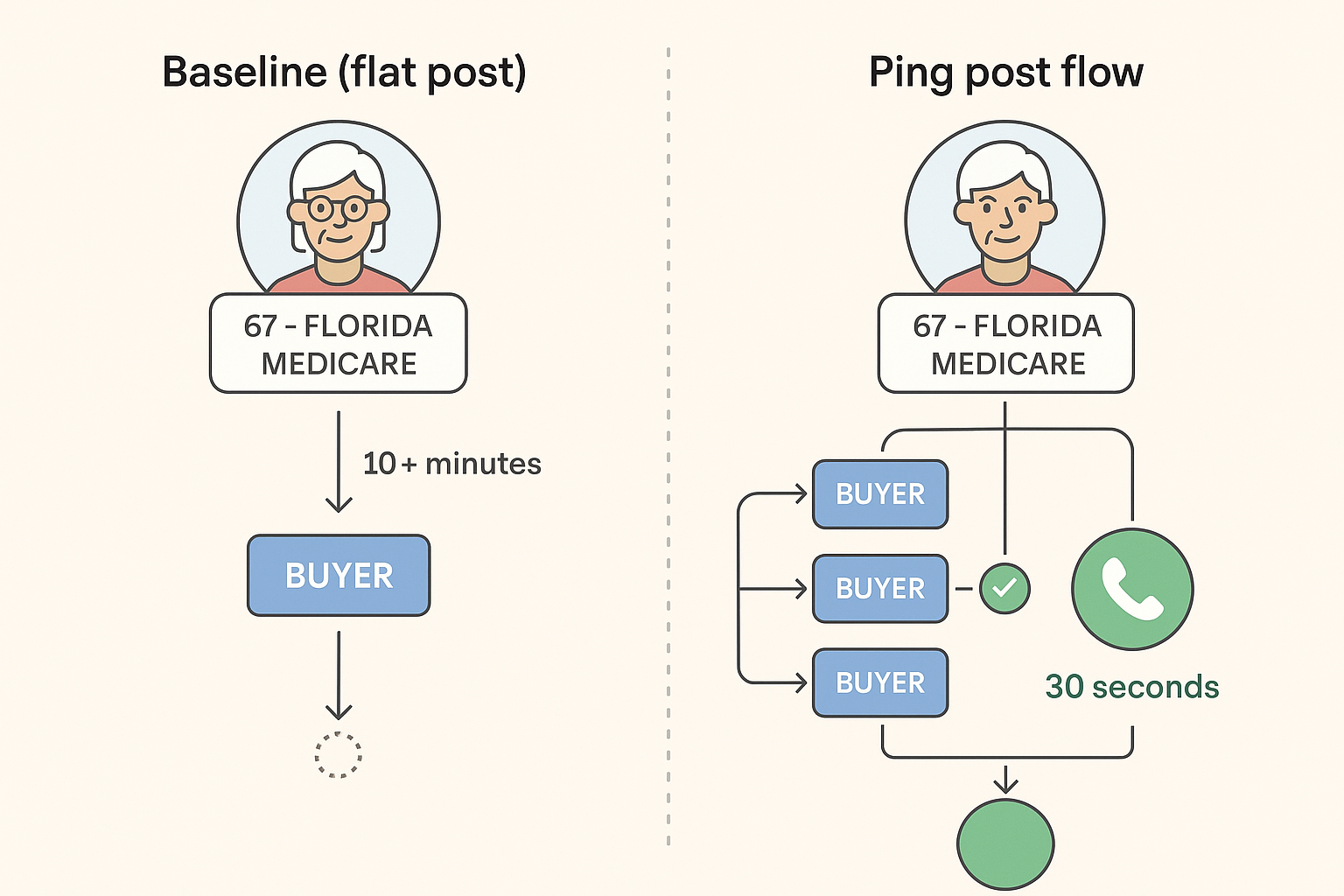
🛠 Moving from Direct Post to Ping Post
Want to improve your operation? Follow these steps:
- Pick a platform that can handle ping post. Standard Information is an option.
- Bring on several buyers. Don't start with just one. Aim for 3–5 at least.
- Set bid prices and rules on each product and service. Don't sell leads too cheap!
- Set up backup plans. If Buyer A passes, send it to Buyer B, then C.
- Make sure the lead meets legal requirements before pinging it.
- Track things closely. Look at metrics like response rate, bid rate, and conversion rate.
- Make tests and improvements. Replace bad buyers or change buyer tiers.
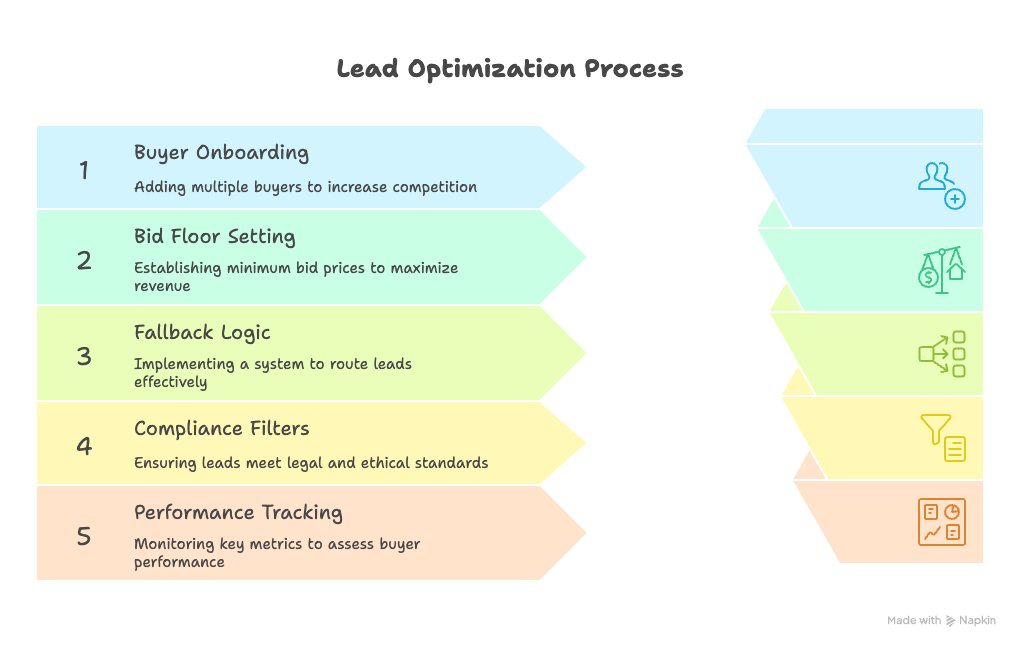
🚫 Common Issues in Ping Post Setups
Ping post can still fail if you mess it up. Look out for:
- Slow response times. You want ping latency under one second.
- Bad lead data. It ruins your reputation quickly.
- Not enough buyers. Fewer bids means less competition = weaker prices.
- Focusing exclusively on money over buyer quality. The top bidder isn't always the most reliable.
- No backup plans. The lead ends up wasted if a buyer declines.
✅ Summary
- Direct Post = simple, single buyer delivery
- Ping Post = more complex, bid-based
- A great ping post setup helps you earn more, waste less, make buyers happy, and sell leads the right way.
In 2025, these two will have very different levels of success.