If you chat with anyone who sells or buys leads, they'll likely tell you the most important thing is lead quality.
You can have super-fast routing, a great buyer network, and a fancy platform, but if the leads are rubbish, it all means nothing.
Good lead quality makes ping post work. Buyers keep bidding, conversions stay high, and you don't have to give out a lot of refunds. The best part? You can control it if you know what to do.
Here’s how to check leads, give them scores, and sort them in a ping post system without stress or losing cash.
Here’s how to check leads, give them scores, and sort them in a ping post system without stress or losing cash.
🎯 First, What's Lead Quality?
Simply put, a quality lead is real, reachable, and likely to turn into a sale.
That means:
- The contact info works.
- The person really wants what's offered.
- The lead fits what the buyer wants (location, age, product, etc.).
- It was gathered in a good, legal way.
Everything else—pricing, how well it does, routing—comes from this.
🧪 Step 1: Check Leads Right Away
Before you offer a lead to a buyer, your system should check it fast. Here's what to look at:
✅ Contact Info
- Phone Number—Is it working? Is it a cell? Is it a throwaway number?
- Email Address—Is it formatted right? Can it be delivered? Is it blocked?
✅ Geo / IP
- Does the ZIP code match where the IP address says they are?
- Are they in a place you can work with?
- Is the IP acting shady (VPNs, proxies, data centers)?
✅ Same Old?
- Has this lead been in your system recently?
- Is it a repeat in one campaign or across all your sources?
✅ Okay to Contact?
- Do they agree to be contacted (checkboxes, timestamps, website link)?
- Are they on a do not call list?
- Did they accept the privacy rules?
If anything fails, block the lead before it even goes to the buyer.
🧠 Step 2: Give Leads Scores Based on Quality
Some platforms let you score each lead—either with points or by using computers to look at past results.
Think about these for your score: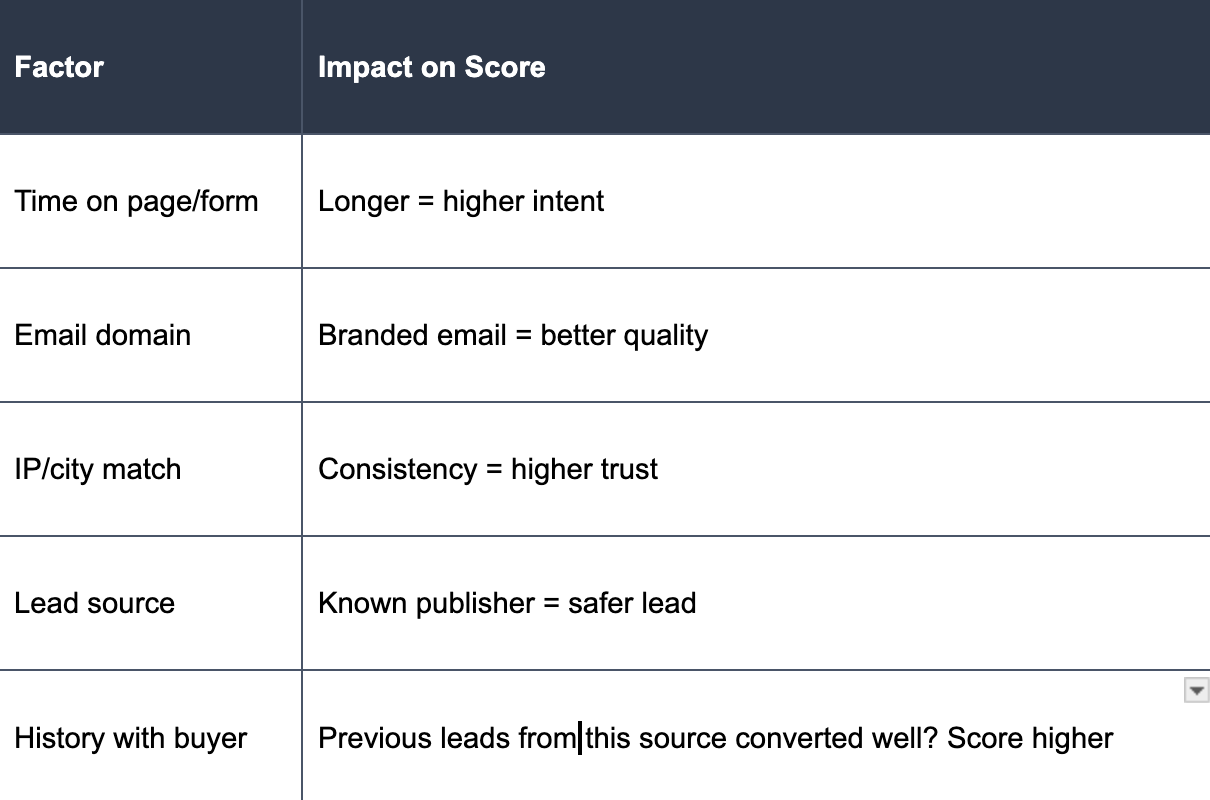
You can then use scores to:
- Send leads to the best buyers.
- Change prices as needed.
- Use tougher sorts for leads with bad scores.
🔍 Step 3: Sort Leads First
Sorting is like a protection wall. You want to sort leads before buyers see them, not after they complain.
Common things to sort before offering include:
❌ Missing info
❌ Banned ZIP codes
❌ Bad phone/email
❌ Repeat leads
❌ Wrong type of offer (example: solar lead to a Medicare buyer)
❌ Bad source ID
Platforms let you set all this up without code and sort by campaign, buyer, or overall.
🧹 Step 4: Clean Up Buyer Rules
Sometimes the lead isn't bad, but it's just a bad match for the buyer.
If buyers have rules that are too general, they’ll complain if leads don't convert. That's on you.
Make sure:
- Each buyer has targeting rules that are on point.
- You respect how many they want, when they want them, and where they want them.
- You fix rules when things slow down. Ping post is precise—use that.
📉 What If You Skip All This?
Skipping checking and sorting might seem faster, but here’s what happens:
🚨 Buyers get bad leads and stop bidding.
🤝 Refunds go up, and profits go down.
📉 Conversions drop, so buyers limit or stop orders.
😤 You get tons of support requests, and your team gets tired.
🚫 You risk major legal trouble.
One bad lead might seem small, but it ruins your name when it happens across thousands of leads.
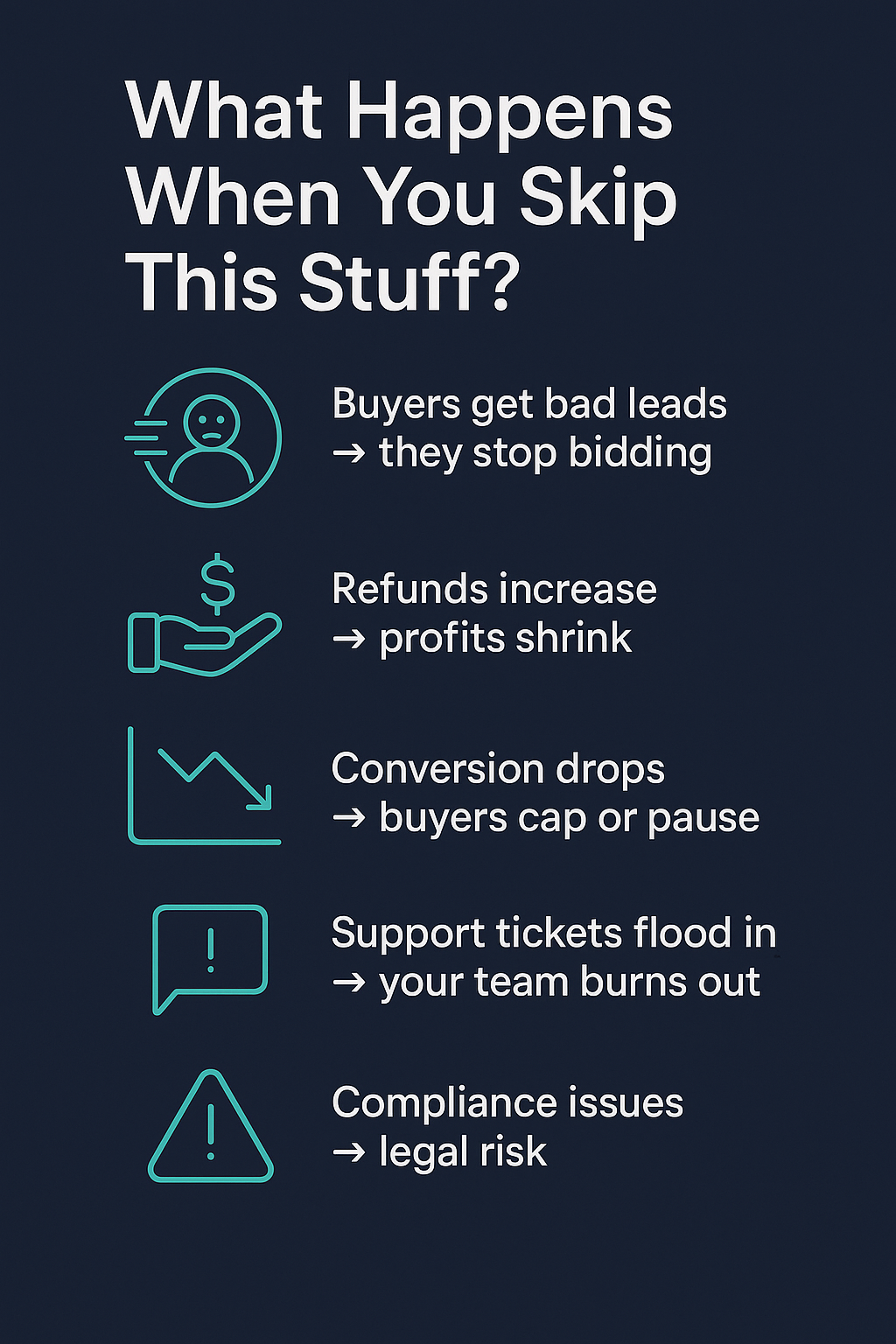
🧩 How Standard Information Helps You Filter, Score, and Scale
We made our platform with quality in mind from the start.
Here’s how we help:
- Check things right away (email, phone, location, etc.).
- Remove repeats across all campaigns.
- Do not call filters are already loaded.
- Options for quality scoring.
- Sort by score, location, source, time of day.
- Clear reports so you can quickly see trends.
Whether you handle 500 or 50,000 leads daily, this scales.
FAQs
Q: How do I know if a lead is “good”? A good lead has valid contact info, matches buyer filters, shows real intent, and complies with consent requirements.
Q: Should I validate leads before pinging buyers? Yes. Pre-ping validation helps prevent bad data from reaching buyers — and protects your credibility.
Q: Can I filter leads by quality score? Yes. Many ping post platforms let you score leads based on behavior, source, or previous outcomes — and use those scores to improve routing.